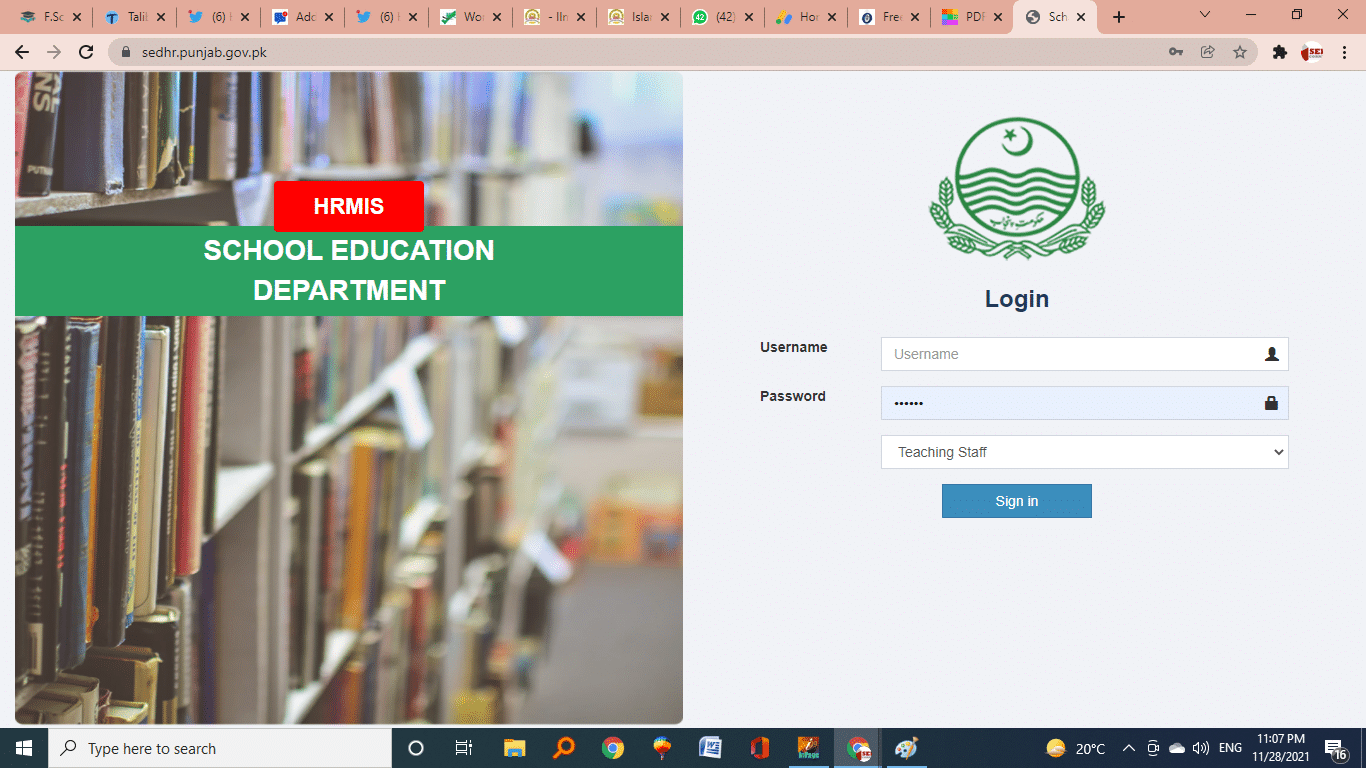The last date for submission of online ACR / PERs is hereby extended till 10 January 2022.
It is to inform you that option to submit PERs/ACRs form for 2021 has been made available on the HRMIS portal. Now all teachers and supervisory staff can submit their PERs/ACRs for the years 2020 and 2021. Kindly inform all concerned Heads and staff. The last date for submission is hereby extended till 10 January 2022.
You may also like: How much increase in Pay / Salary after Annual Increment December 2021
A proposal to the subject.
The competent authority has been pleased to announce that the matters of initiation I reporting and countersignature of PERs I ACRs are now to be taken up I processed through the HRMS portal.
Important Instructions
- Editing option for ACRs (in case of any mistake) is now available in every teachers HRMIS login.
- ACRs for reporting officers comments will be available to every RO HRMIS login after 31-12-2021.
- Every one will initiate ACRs for the whole year, i.e 01-01-2021 to 31-12-2021. For breaking period (i.e Multiple Heads in single year), current RO will sent to previous ROs through HRMIS after adding his/her periods comments.
SNC Training Schedule Punjab (PST/ESE)
| 1 | Batch-1 | 14 to 16 Jul 2021 |
| 2 | Batch-2 | 17 to 19 Jul 2021 |
| 3 | Batch-3 | 26 to 28 Jul 2021 |
| 4 | Batch-4 | 29 to 31 Jul 2021 |
| 5 | Batch-5 | 02 to 04 Aug 2021 |
| 6 | Batch-6 | 05 to 07 Aug 2021 |
| 7 | Batch-7 | 09 to 11 Aug 2021 |
| 8 | Batch-8 | 12 to 15 Aug 2021 |
| 9 | Batch-9 | 16 to 18 Aug 2021 |
| 10 | Batch-10 | 19 to 21 Aug 2021 |
| 11 | Batch-11 | 23 to 25 Aug 2021 |
| 12 | Batch-12 | 26 to 28 Aug 2021 |
| 13 | Batch-13 | 30 Aug to 01 Sep 2021 |
| 14 | Batch-14 | 02 to 04 Sep 2021 |
| 15 | Batch-15 | 06 to 08 Sep 2021 |
| 16 | Batch-16 | 09 to 11 Sep 2021 |
| 17 | Batch-17 | 13 to 15 Sep 2021 |
| 18 | Batch-18 | 16 to 18 Sep 2021 |
HOW TO INITIATE PERS / ACRS
Step-1
Simply visit the official site of SED.HRMIS,CLICK HERE
Login your SED-HRMIS account through your CNIC and Password

Step-2
After logging in, a below-mentioned screen will appear before you, you have to simply click on tab PER | ACR

Step-3
After clicking on ACR | PER tab, a new screen/page will appear before you, here you have to click on the tab Add.

Step-4
After clicking on the Tab Add, a new screen of ACR | PER form will appear before you, you have to just fill some required fields on click on submit button. This E-PER will be forward to your signing authority.
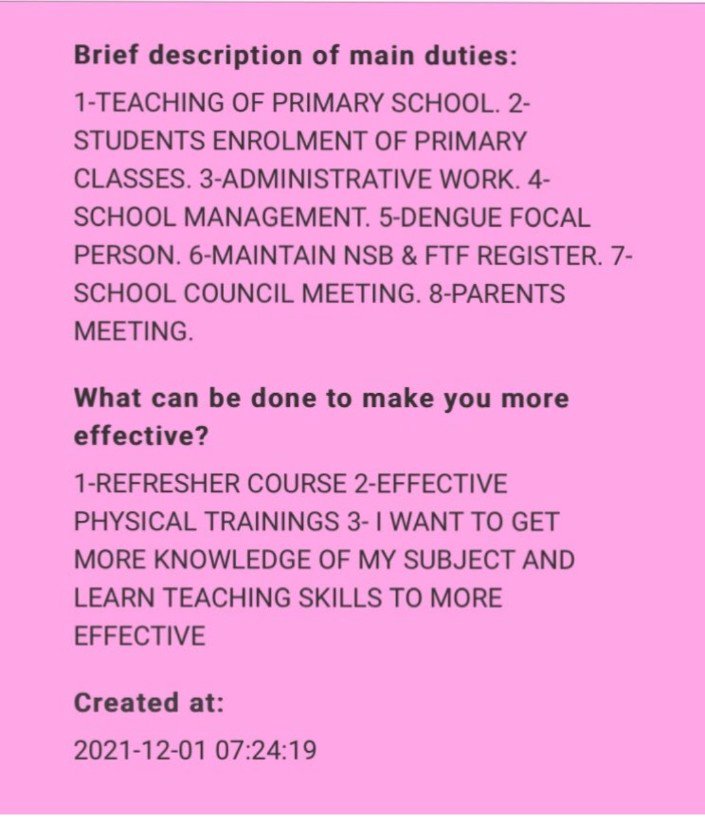
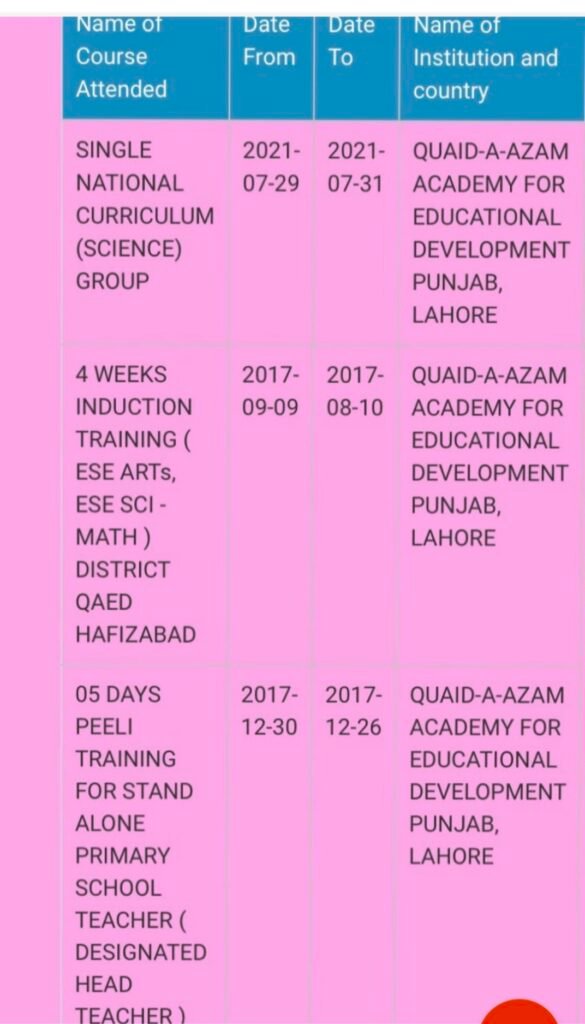
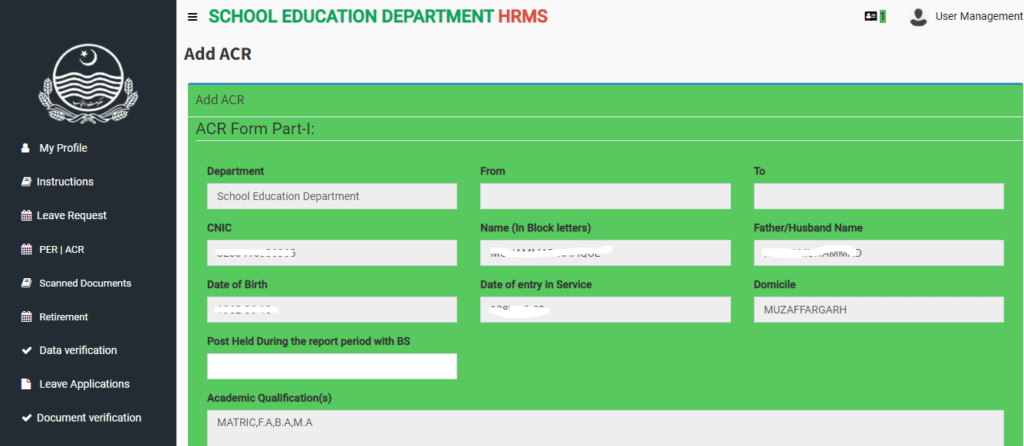
Please do not hesitate to contact me if I can be of any further assistance / provide further information on this matter. If you require any further information/assistance, please feel free to contact me / let me know. Please let me know if you have any further questions/issues on this matter.
HOW TO INITIATE PERS I ACRS THROUGH SIS (E-PERS)
This milestone/landmark will definitely facilitate to all employees of the School Education Department (Teaching & Non-Teaching cadre) in order to get complete their PERs/ ACRs in due time i.e. up to 31st March of each year.
In order to ensure its implementation in true spirit following guidelines is also issued for strict compliance.
- In each year w.e.f. 15th November to 31st December, the employee shall submit his / her PER / ACR through his / her login.
- After 31st December option will be closed and there will be no room to submit the PER / ACR.
- From 01.01.2022 to 15.02.2022, these PERs I ACRs will be available in the login of concerned reporting officer, who is duty bound to record his evaluation report I remarks in the PERs I ACRs within stipulated time.
- Finally after adding the comments on PERs I ACRs by reporting officer same will be available in the login of countersigning officer who will ensure his I her countersignatures on the PERs / ACRs till 31st March without fail.
All PERs / ACRs Forms are available in the login of each teaching & Supervisory staff of the Department w.e.f. 15th November 2021. It again mentioned to all the employees that in case of non-submission of / her PERs / ACRs within the scheduled time, depart ental proceedings und:r EEDA Act 2006 will be initiated against him I her.