Here I am sharing the complete process that How to Apply for E-Transfer ( Open Merit/Promotion/Out of school, Disability/Wedlock/Compassionate Grounds) on the SIS app. All the Public School Teachers, who are facing Problems regarding the submission of Transfer Applications, can contact to Punjab Information Technology Board (PITB) through Helpline or Email. Detail and complete process is as under;
How to Apply for E-Transfer on SIS app?
Step 1
Open SIS application (latest version,5.4.1) on your mobile.If you still have not this application download it from the google play store.

Step 2
Write your user name and password to log in.(Your user name consists of Your name CNIC # and password you have already)
Step 3
After entering the user name and password, a new screen will appear before you, you to just click on the “Transfer” tab.

Step 4
Click on the “New Application” category
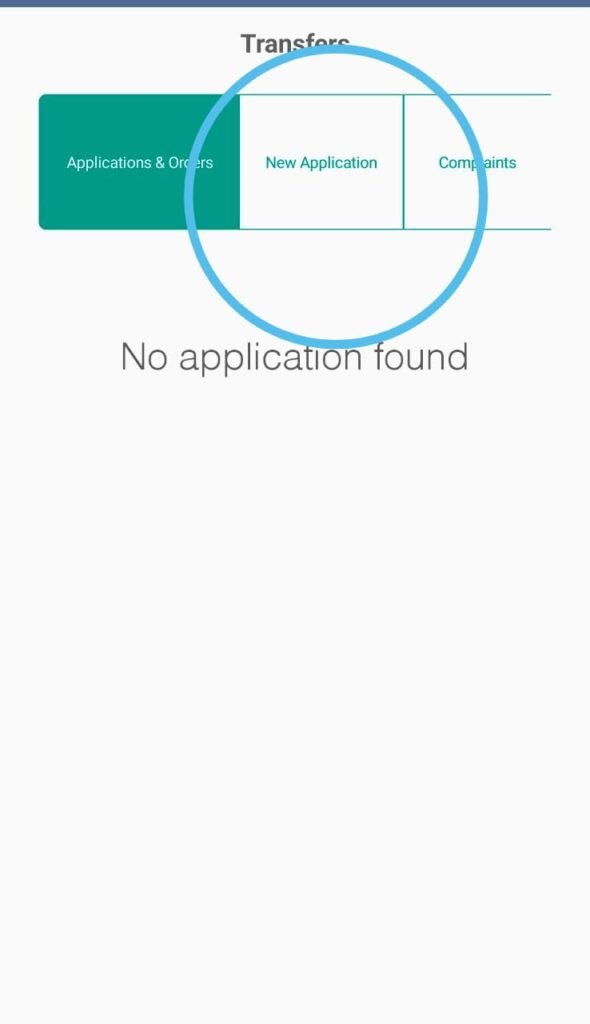
Step 5
After clicking on the new application tab following two more categories will appear.
- Individual applications
- Mutual Applications
If you click on “Individual Application” further following transfer type will appear
- Open Merit/Promotion/Out of school
- Disability/Wedlock/Compassionate Grounds.
Select one option from these two types.
If you select the “Open Merit” transfer type and the following message might appear before you as (As per SED Policy You cannot apply (due to no surplus teachers in school). It means you are not eligible for such type of Transfer. if this message does not appear on your screen, it means you are eligible and can apply. After this, the list of schools where the posts are vacant will appear before you. you can select your nearest schools from the list one by one and give preferences.

There is no option to apply for out of district. So how can we apply for inter district transfer on SIS. Please guide